Sales
Comments
Downloads
Rated Points
BUY EXTENDED LICENSE FOR COMMERCIAL WEBSITES
WordPress Post Subdomain
As the title WordPress Post Subdomain Pro says it all this plugin convert your posts into sub domain used for wordpress seo.
WordPress Post Subdomain Pro empower WordPress to easily convert your post into Subdomains for website.
SSL SUPPORT
Important
YOUR HOST MUST SUPPORT WILDCARD SUBDOMAIN
TO SUPPORT SSL BUY SSL CERTIFICATE WITH WILDCARD SUPPORT

This plugin convert your post into sub domain.
WordPress post Subdomain Pro
For Example:
Page Permalink:
- hello-world.webostock.com
- marketing-tips.webostock.com
- graphic-tips.webostock.com
Usage:
Simply Create a Post and subdomain will be automatically added, so create as many subdomains as you want, you may require one time Configuration of adding Wildcard Subdomain but most of the Host already did it. If you want to know how to add Wildcard Subdomain Click here
Benefits of using this plugin:
Multiple Websites – Each subdomain is considered a separate website, with each website having it’s own Google PageRank. PageRank is Google’s way of letting you know how important of each page of your website. Better-SEO
Total Web Domination – By having multiple websites, you have more opportunity to show up multiple times in a search engine results page, therefore pushing other websites down the page and achieving “Total Web Domination”
Local Control – The people running the local business can have control over their own content.
They would have control over their subdomain website to post a new photo each week.
Local Optimization of each page – Because the subdomain has the word, every page of this site is automatically associated with business in that word.
Promotion of Main Domain – because each subdomain has the main domain in it’s URL, it ties all subdomain sites back to the main domain, which would have more corporate information and promotion of each subdomain.
Internal and External Linking – Google gives websites better PageRank if there are external websites linking to pages of your website, or links within your website, to other pages of your website. In the case of multiple subdomain websites you would cross-link the sites to help each site get better Ranking in Google. As of the summer of 2011, Google considers all linking between subdomain websites, to the main domain or other subdomains an internal link.
Features:
-
- Convert Post into Sub-Domain
-
- Specifically Exclude Post to be Sub-Domain
Troubleshoot
- If your issue is General, use comments and i will try to respond within 24 hours.
- If your issue is specific to your site or hosting then inbox me with your details i will provide support.
- Then Place any review.
Troubleshoot
No ‘Access-Control-Allow-Origin’
Add following to your .htaccess file.
THIS WILL BE YOUR COMPLETE HTACCESS FILE. CLICK HERE
Header set Access-Control-Allow-Origin "*"
Changelog
version 3.1= Minor bug fixed
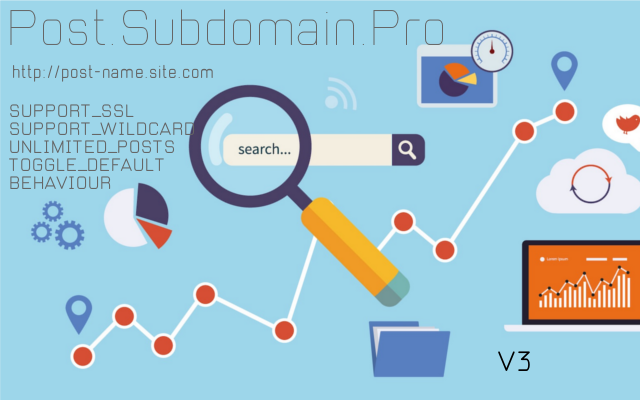
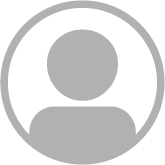


1. I enter the Order ID and the domain
2. I click ‘Activate’
3. Page refreshes, but I still see the message “Please enter Valid Order ID and Domain to enable Page Subdomain Pro Plugin”
I am not able to activate this.
There is hardly any contact info, so I suppose this is money down the drain…