Sales
Comments
Downloads
Rated Points
WooCommerce Sales Booster Brag About Your Recent Sales WooCommerce Sales Booster Bragger, This Plugin actually add a little Animated Notifier on the Bottom

WooCommerce Sales Booster
Brag About Your Recent Sales
WooCommerce Sales Booster Bragger, This Plugin actually add a little Animated Notifier on the Bottom Left for the visitors about the Recent Sales, which also contains details in features, You may also Embed this Notifier to any other website, suppose you have Blog on other website you may also use this tool to actually promote your products on your blog in much better way, which will definitely boost your conversion, WooCommerce Sales Booster. People are also looking for recent sales popup woocommerce
Features
Custom Notification
Custom Notification with Short Tags
Notification with Product Title
Notification with Product Image
Notification with Product Link
Notification with Province / State of Buyer
Notification with Minutes Ago
Embed Notifier to External Websites
Simple Code Snippet
TRY THE FREE VERSION
DEMO
Live Preview Internal Site | Live Preview External Site
Please wait few seconds for notifier to popup.
Admin Demo
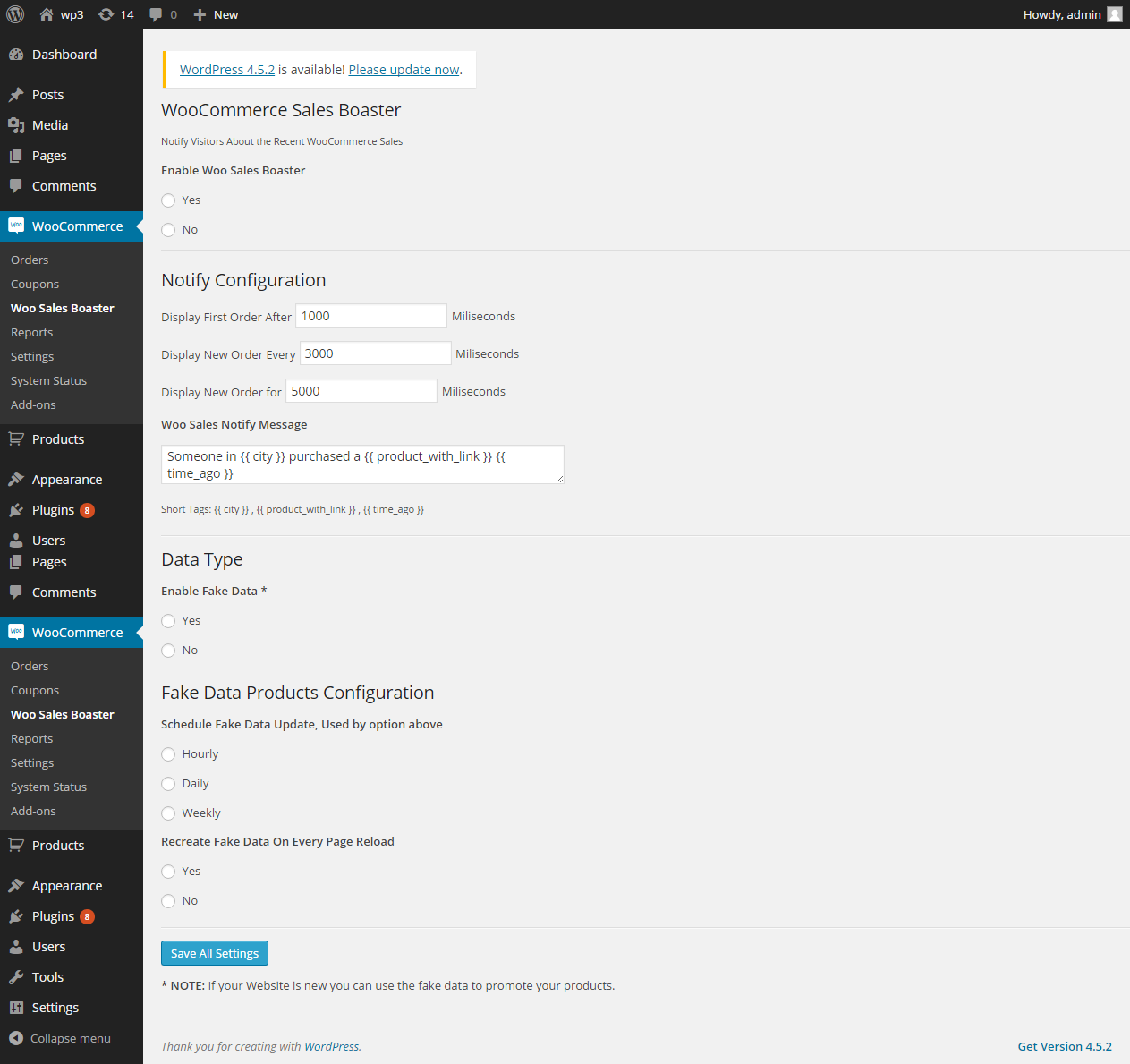
There is no Limit to show number of Recent Orders, if the order is way too old it will not display time.
Embed Notifier to Any External Website
Embed Notifier to any other Website with jQuery Included.
For New Websites
New WooCommerce Websites might not have any recent sales but you still want to promote your product? Don’t worry I have covered that part as well. 😉
Best of Luck with your Business
Requirement
fopen Enabled
Changelog
== Version 2.0 == Added More Options. == Version 1.0.0 == - Added Bragger Notification message on Option Page. - WooCommerce Dependent Notice. - Disabled Notifications on Cart Page and Checkout Page.
== Version 0.5.1 == - Fixed Query Bug
== Version 0.5 == - Support New Websites. - Embed to External Websites.


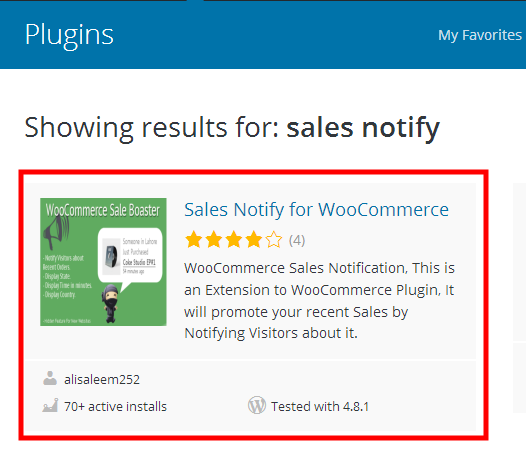
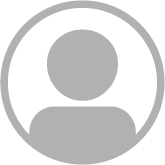
deme
Once the demo is loaded, wait for few seconds for the notifications to appear. 🙂
Hi,
Pre-sale questions:
Do you have screenshots do display available options in the backoffice ?
Do you have automatic updates ?
How long do you give support ?
Is it fully compatible with WPML ?
Thank you
1) The Backend is simple, with a switch to enable/disable, Backend is useful for users with less sales.
2) There is no auto update feature.
3) There is no limit.
4) No, But i am planning to.
Ok, the back-end is simple but what options do you have ?
Do you have same options as “Notify” plugin from shopify.
See here: https://apps.shopify.com/notify
When it will be fully compatible with WPML ?
Thank you
You can customise msg same with shortcodes, currently the delay and initial is hard coded and is not customisable using options. Also there is no tracking…
I’ve bought your product.
If I understand, it start to show item from last order to older ones.
When I go to another product or page, it start again from last order and show every-time same products from last orders.
Should it be possible to remember where the user was and do not start again the loop after each page refresh ?
If an order have many items (by example 10 items), it show 10 times the same city. I think it is better to show randomly only 1 item per order.
What do you think ?
Dimitri
Hi,
1) For that i have to use cookie which i tried to avoid, but now i think using cookie is not a bad idea it would enhance user experience.
2) Multi items order i actually did not considered it, which i should i will keep this in mind in next update.
Thank you so much for your suggestions these will really help in improving the end product.
Some more questions:
1) I also want to know when do you display “xxx minutes ago” ?
2) How to translate “minutes ago” in another language ?
3) For fake sales, how to show sales coming from cities in Belgium, Netherland ?
4) Is it possible to target only specific countries ?
Thank you
Dimitri
No answer ?
Thanks