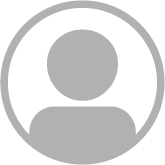Sales
Comments
Downloads
Rated Points
Create and manage surveys within your Laravel app. 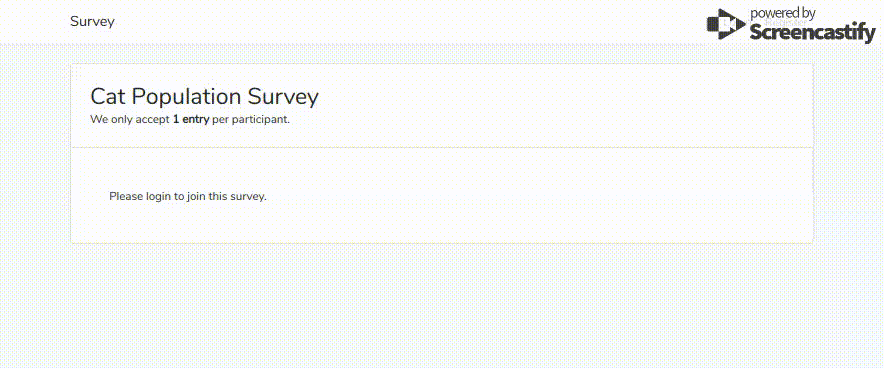
This video walks through installing this package and creating a basic survey.
Installation
Require the package using composer.
composer require matt-daneshvar/laravel-survey
Publish the package migrations.
php artisan vendor:publish --provider="MattDaneshvar\Survey\SurveyServiceProvider" --tag="migrations"
Run the migrations to create all the required tables.
php artisan migrate
Usage
Creating a Survey
Creating a new Survey is easy! You can build your survey fluently just like how you create all your Eloquent models in your app.
$survey = Survey::create(['name' => 'Cat Population Survey']);
$survey->questions()->create([
'content' => 'How many cats do you have?',
'type' => 'number',
'rules' => ['numeric', 'min:0']
]);
$survey->questions()->create([
'content' => 'What\'s the name of your first cat',
]);
$survey->questions()->create([
'content' => 'Would you want a new cat?',
'type' => 'radio',
'options' => ['Yes', 'Oui']
]);
Creating Multiple Sections
You may also park your questions under multiple sections.
$survey = Survey::create(['name' => 'Cat Population Survey']);
$one = $survey->sections()->create(['name' => 'Part One']);
$one->questions()->create([
'content' => 'How many cats do you have?',
'type' => 'number',
'rules' => ['numeric', 'min:0']
]);
$two = $survey->sections()->create(['name' => 'Part Two']);
$two->questions()->create([
'content' => 'What\'s the name of your first cat?',
]);
$two->questions()->create([
'content' => 'Would you want a new cat?',
'type' => 'radio',
'options' => ['Yes', 'Oui']
]);
Creating an Entry
From an Array
The Entry model comes with a fromArray function.
This is especially useful when you’re creating an entry from a form submission.
(new Entry)->for($survey)->fromArray([
'q1' => 'Yes',
'q2' => 5
])->push();
By a Specific User
You may fluently specify the participant using the by() function.
(new Entry)->for($survey)->by($user)->fromArray($answers)->push();
Setting Constraints
When creating your survey, you may set some constraints to be enforced every time a new Entry is being created.
Allowing Guest Entries
By default, Entry models require a participant_id when being created. If you wish to change this behaviour and accept guest entries, set the accept-guest-entries option on your Survey model.
Survey::create(['settings' => ['accept-guest-entries' => true]]);
Adjusting Entries Per Participant Limit
All Survey models default to accept only 1 entry per unique participant. You may adjust the limit-per-participant option on your Survey model or set it to -1 to remove this limit altogether.
Survey::create(['settings' => ['limit-per-participant' => 1]]);
Note that this setting will be ignored if the accept-guest-entries option is activated.
Validation
Defining Validation Rules
Add in a rules attribute when you’re creating your Question to specify the validation logic for the answers being received.
Question::create([
'content' => 'How many cats do you have?',
'rules' => ['numeric', 'min:0']
]);
Note that as opposed to the survey constraints, the question validators are not automatically triggered during the entry creation process. To validate the answers, you should manually run the validation in your controller (see below)
Validating Submissions
Validate user’s input against the entire rule set of your Survey using Laravel’s built in validator.
class SurveyEntriesController extends Controller
{
public function store(Survey $survey, Request $request)
{
$answers = $this->validate($request, $survey->rules);
(new Entry)->for($survey)->fromArray($answers)->push();
}
}
Views
This package comes with boilerplate Bootstrap 4.0 views to display the surveys and some basic question types. These views are meant to serve as examples, and may not be sufficient for your final use case. To display a survey in a card, include the survey partial in your views:
@include('survey::standard', ['survey' => $survey])
Customizing the Views
To customize the boilerplate views shipped with this package run package:publish with the views tag.
php artisan vendor:publish --provider="MattDaneshvar\Survey\SurveyServiceProvider" --tag="views"
This will create a new vendor/survey directory where you can fully customize the survey views to your liking.
License
The MIT License (MIT). Please see License File for more information.