Sales
Comments
Downloads
Rated Points
HUGE SAVING (Save $56)
This is a WordPress Plugin Bundle with all the WordPress SEO Plugins by alisaleem252
What is included in this Bundle?
WordPress Page As Subdomain Pro – $18
As the title WordPress Page Subdomain Pro says it all this plugin convert your pages into sub domain used for wordpress seo.
WordPress Page Subdomain Pro empower WordPress to easily convert your pages into Subdomains for website.
WordPress Page Subdomain Pro
For Example:
Page Permalink:
- about.webostock.com
- support.webostock.com
- graphic.webostock.com
Mobile Friendly Testing Tool – $15
Also Test your own posts instantly.
Is Every Post of your website is responsive? With this tool you can check every post of your wordpress individually from your WordPress Dashboard. Using Google Mobile Friendly Testing API.
- – Extended Shortcodes
- – Testing Tool for Visitors.
- – Success Result Message – Using Shortcode you can display a custom message to user once the result is successful.
- – Failed Result Message – Using Shortcode you can display a custom message to user once the result is Failed
- – Test Your Posts individually.
- – Great way to get Opt-ins
WooCommerce Product Keyword Suggest – $8
Why it’s helpful
Save time searching. Choose from predictions to find information faster while typing less.
Spelling corrections. Did you mean: Melbourne Australia? Start searching for [melborn] and Google’s algorithm will show more common spellings for what you might be trying to find. To use the original version of your search instead of the corrected spelling, click Search instead for.
Repeat a favorite search. You can choose from predictions based on searches that you’ve done in the past if you’re signed in to your Google Account and have Web & App Activity turned on.
About Autocomplete predictions
The search queries that you see as part of Autocomplete are a reflection of the search activity of users and the content of web pages. You may also see predictions from:
Relevant searches you’ve done in the past (if you’re signed in and have Web & App Activity turned on)
Google+ profiles that match the name of a person you’re searching for
Apart from the Google+ profiles that may appear, all of the predictions that are shown in the drop-down list have been typed before by Google users or appear on the web.
For certain searches, Google will show separate predictions for just the last few words.
About the Autocomplete algorithm
Autocomplete predictions are automatically generated by an algorithm without any human involvement, based on a number of objective factors, including how often past users have searched for a term.
Our algorithm automatically detects and excludes a small set of search terms. But it’s designed to reflect the diversity of our users’ searches and content on the web. So just like the web, the search terms shown may seem strange or surprising.
Troubleshoot if you aren’t seeing predictions
If no predictions appear for a particular word or topic, it could be because of one of the following reasons:
The search term is not popular enough. Queries that are not often searched for are less likely to be useful in Autocomplete.
The search term is too fresh. It can sometimes take a few days or weeks for newly popular search terms to appear consistently.
The search term was mistaken for a policy violation. Sometimes, we try not to show a search in one language that would be perfectly fine in another language. For example, we might accidentally not show a compound word because it includes a translation of a bad word from another language.
About
WooCommerce Products Posts are the core component of any ecommerce site and deciding which keywords will enhance your seo is now as easy as typing, WooCommerce Product Keyword Suggest is the most commonly used Plugin which help the users to decide what should be the keywords which user should focus, if you are using Yoast SEO Plugin it will help you even decide the Focus Keywords. Support SEO by Yoast.
WooCommerce Category Subdomain Pro – $22
Finally the plugin is out for WooCommerce Product Categories as Subdomain, It is just as beautiful as Category Subdomain Pro but works with WooCommerce SInce there was so much demand from users for this plugin so i decided to take sometime out for this, will update this plugin soon.
This plugin convert your WooCommerce Product Category into sub domain.
For Example:
Woo Category Permalink:
hoodies.woocommerce.com
clothing.woocommerce.com
graphic.woocommerce.com
Single Product Permalink:
hoodies.woocommerce.com/black-hood
clothing.woocommerce.com/white-dress
graphic.woocommerce.com/vectors
Usage:
Simply Create a Product Category and subdomain will be automatically added, so create as many subdomains as you want, you may require one time Configuration of adding Wildcard Subdomain but most of the Host already did it. If you want to know how to add Wildcard Subdomain Click here
Your Product Permalink Structure should be
“/product/%product_cat%” (without quotes)
Benefits of using this plugin:
Local Control – The people running the local business can have control over their own content. They would have control over their subdomain website to post a new photo each week. Local Optimization of each page – Because the subdomain has the word, every page of this site is automatically associated with business in that word.
Promotion of Main Domain – because each subdomain has the main domain in it’s URL, it ties all subdomain sites back to the main domain, which would have more corporate information and promotion of each subdomain.
Internal and External Linking – Google gives websites better PageRank if there are external websites linking to pages of your website, or links within your website, to other pages of your website. In the case of multiple subdomain websites you would cross-link the sites to help each site get better Ranking in Google. As of the summer of 2011, Google considers all linking between subdomain websites, to the main domain or other subdomains an internal link.
Features:
Convert WooCommerce Category into Sub-Domain
Specifically Exclude WooCommerce Category to be Sub-Domain
WooCommerce Category Archive page
Single Product Structure within Sub-Domain
Ultimate Social Meta Pro $ -17
This Plugin is the Ultimate solution for your Social Meta Data Problem automatically grab social meta data enriched with Google+ Snippets, Facebook Open Graph and Twitter Card.
Check Your Social Metas
Using WorthSeal
Facebook Open Graph
Twitter Card Validator
Google+ Web Snippets
Features
Smartly Grab Data automatically
Social Meta Data hierarchy(Explained below)
Highly Customizable
Quick & easy to install
WordPress Image Resizer added
Auto change image size
Benefits
The benefits of getting the right metadata into your code are many and they go beyond SEO to social media and brand engagement. As more brands and bloggers see the benefit of adding metadata, its adoption and expansion seems fated to grow. By providing structure to the chaos of the web, metadata helps people find what they want and gives your content the edge in search engines and social sharing, so this plugin just make it easier for you to do this job.
Plugin Meta Data Image Hierarchy:
This explains the priority of image which will be used first upon existence.
FOR HOMEPAGE
1.Default Image (Added by you)
2.First available Image
For Single Post
1.Post Featured Image
2.First available Image
3.Default Image (Added by you)
For Single Page
1.First available Image
2.Default Image (Added by you)
For Category/Archive Page
1.First available Image
2.Default Image (Added by you)
For Front Page
1.Default Image (Added by you)
2.First available Image
Category Article Pro $ – 18
This Plugin Adds Advanced Category Article Field in Category Editor of WordPress, it also Support Custom Taxonomies for default post types (i.e. tags, terms)
Why add content to category pages
Without unique, useful content a category page is really just a list of posts, each with a small amount of content that is duplicated on the actual post page itself. All other things being equal, a category page with unique, useful content is going to out-rank one without it. Furthermore, the content at the top of the page can help user visitors through the conversion funnel, help answer common questions, and offer an opportunity to introduce your branding and voice.
What type of content to put on category pages
One word: Useful. What you want to do here is answer common questions and instruct the visitor on what to do next. Explain the difference between major brands, or call out the most popular models. Do not simply write filler copy for search engines. And, above all, do not just write a generic description that goes on all category pages, even if you dynamically change the category name.
Shortcode Support
Full HTML Editor
Features
Boost your Category SEO
Full Text Editor
Use Images, links, Heading or Paragraphs
Display This field anywhere in your category page.
Support Shortcode.
Highly Customizable.
Support Documentation
After sales support
Read Documentation
SEO Recommendations
For Category Pagination use rel=”prev” and rel=”next” so that Search Engines can find out relation between category pages.
For Complete Website SEO i am also available as freelancer.
Category Subdomain Pro – 18
This plugin convert your category into sub domain.
For Example:
Category Permalink:
audio.tutplus.com
wp.tutplus.com
graphic.tutplus.com
Single Post Permalink:
audio.tutplus.com/single-post-name
wp.tutplus.com/single-post-name
graphic.tutplus.com/single-post-name
Usage:
Simply Create a Category and subdomain will be automatically added, so create as many subdomains as you want, you may require one time Configuration of adding Wildcard Subdomain but most of the Host already did it. If you want to know how to add Wildcard Subdomain Click here
Benefits of using this plugin:
Multiple Websites – Each subdomain is considered a separate website, with each website having it’s own Google PageRank. PageRank is Google’s way of letting you know how important of each page of your website. Better-SEO
Total Web Domination – By having multiple websites, you have more opportunity to show up multiple times in a search engine results page, therefore pushing other websites down the page and achieving “Total Web Domination”
Local Control – The people running the local business can have control over their own content. They would have control over their subdomain website to post a new photo each week. Local Optimization of each page – Because the subdomain has the word, every page of this site is automatically associated with business in that word.
Promotion of Main Domain – because each subdomain has the main domain in it’s URL, it ties all subdomain sites back to the main domain, which would have more corporate information and promotion of each subdomain.
Internal and External Linking – Google gives websites better PageRank if there are external websites linking to pages of your website, or links within your website, to other pages of your website. In the case of multiple subdomain websites you would cross-link the sites to help each site get better Ranking in Google. As of the summer of 2011, Google considers all linking between subdomain websites, to the main domain or other subdomains an internal link.
Features:
Convert Category into Sub-Domain
Specifically Exclude Category to be Sub-Domain
Category Archive page
Single Post Structure within Sub-Domain
Generate XML Sitemap for Posts on Subdomain
WHAT ARE YOU SAVING?
TOTAL VALUE = $116.00
BUNDLE PRICE $60.00
(SAVING $56.00)
Licensing
- Lifetime updates for all plugins.
- Single License $60 ($save $56)
- Extended License $550



 ADDS A TOOL IN YOUR WEBSITE FOR VISITORS TO TEST IF THEIR WEBSITE IS RESPONSIVE.
ADDS A TOOL IN YOUR WEBSITE FOR VISITORS TO TEST IF THEIR WEBSITE IS RESPONSIVE. EASILY FIND THE FOCUS KEYWORD RIGHT FROM YOUR POST EDITOR.
EASILY FIND THE FOCUS KEYWORD RIGHT FROM YOUR POST EDITOR.
 ULTIMATE PLUGIN FOR SOCIAL META DATAS.
ULTIMATE PLUGIN FOR SOCIAL META DATAS.

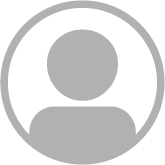
Hi
pre sale question
where can i get the future updates for your plugins that included in the Bundle? Here on webostock or on codecanyon
thanks for reply
All Products in Bundle are updated after 2-3 months unless there is any critical update, i.e compatibility issues, a new update is pending this week as well.
Thanks
Alisaleem252
It is not clear for me.
If I buy your plugin from codecanyon I will get the future update untill you will support it.
But if I buy here on webostock will you support your plugins?? Where do I get the future update?
We follow marketplace licensing terms on which we sell our product. So as per webostock terms all future updates are included. So for all the items in the bundle you will be able to access all the updates for lifetime. To be more clear consider this bundle as a seprate product..
We follow marketplace licensing terms on which we sell our product. So as per webostock terms all future updates are included. So for all the items in the bundle you will be able to access all the updates for lifetime. To be more clear consider this bundle as a seprate product.
hi ali today my client buy this. he get the link old year of 2015 old version file.
his requirement only for two plugins 1 Category Subdomain Pro 2nd WooCommerce Category Subdomain Pro with (https ) ssl supported please help me for new latest update plugin provide us.
Hi,
Sure, all buyers will receive an email within 24 hours.
Hi,
I am Maaz, i have purchased your plugin bundle at $61.00 on Saturday and i got old version file of 2015 and its not relevant to my requirement. Naushad told me according to your reply, you will receive latest one within 24 Hours but still no any mail from your side. even Naushad followed you two three time but yet monday night nither he nor i didn’t got any updated version file from your side. so now tell me what i have to do for next? Your 24 hours time is finished.
I have hear a lot about you by naushad but i am not happy with this honestly ali. I am a regular buyer from envato and his service is very fast in online and i would like to say i came here through envato i have also seen your product item, In online it means every thing is fast.
Kindly let me know what i do?
Thanks
Maaz